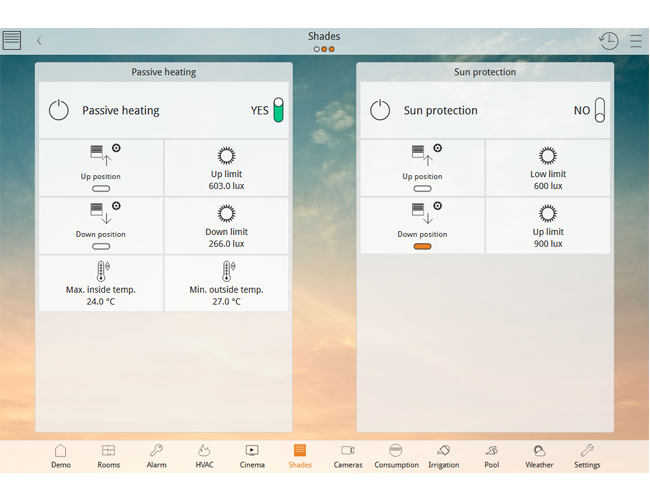
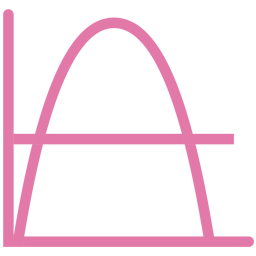
Analog Threshold
Analog Threshold converts analog values (i.e. sensor readings) into boolean values.
Analog threshold
Analog Threshold converts analog values (i.e. sensor readings) into boolean values.
Analog Input Value can be converted to a boolean value by two _Mode_s:
SingleThreshold: Threshold limit with hysteresis. If Input Value > Threshold Value + Hysteresis output is set to True. If Input Value < Threshold Value - Hysteresis output is set to False.
HighLowThresholds: Separate high limit and low limits. If Input Value > Higher Limit output is set to True. If Input Value < Lower Limit output is set to False.
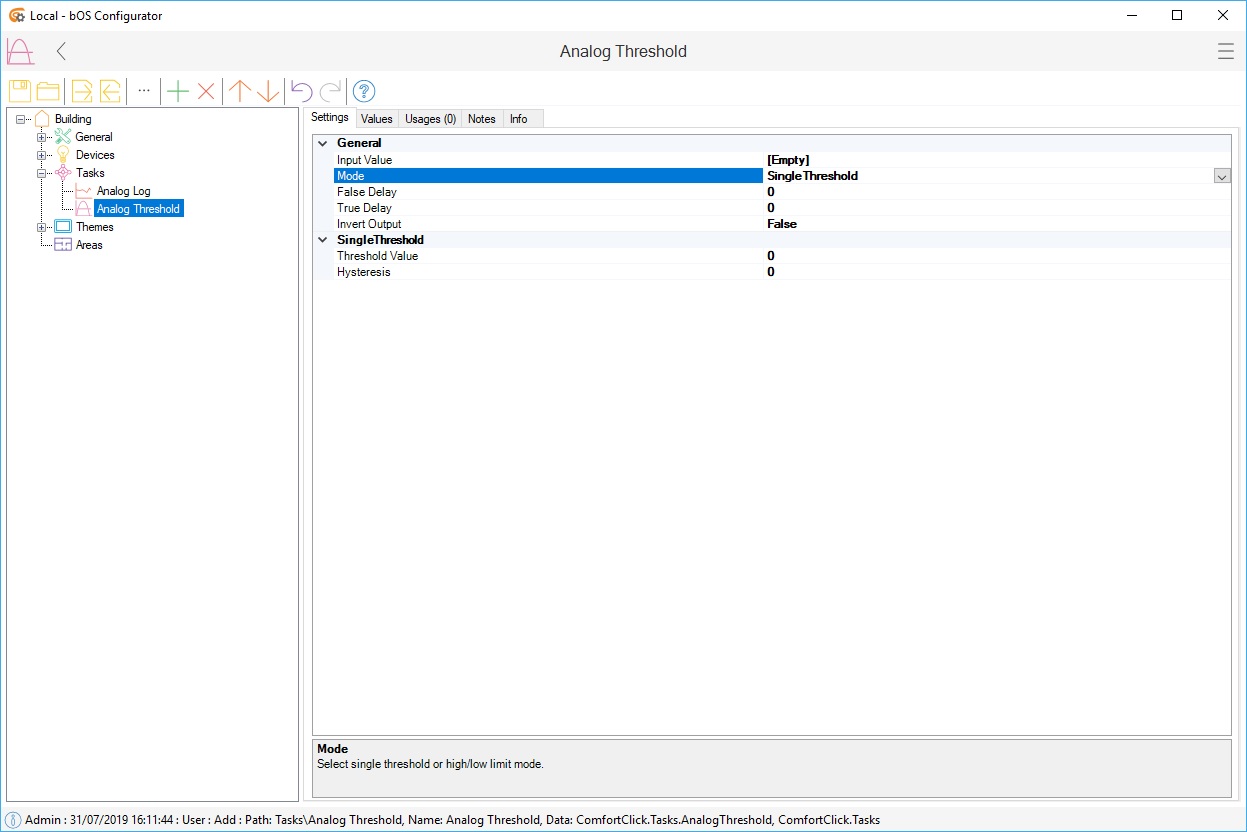
Picture 1: Analog threshold node
False Delay and True Delay settings can be used to delay the output change. False delay is a “below low limit” value time delay (in seconds) before it sends the output value to False.
True delay is a “above high limit” value time delay (in seconds) before it sends the output value to True.
Input Value must remain below/above limit the whole period of the delay to trigger the output. Delays can be used to filter the quick changes of the input value (e.g. fast changing brightness).Output Value can be used as a trigger in tasks. Output can be inverted with the Invert Output setting. Thresholds (High Limit, Low Limit or Threshold) can also be set from UI via Double control. The output value can be linked to a Boolean control.
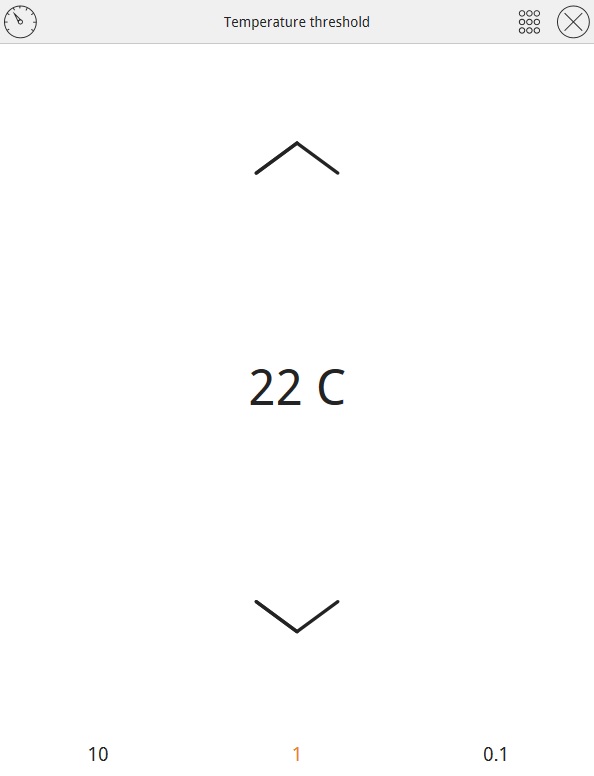
Picture 2: Analog threshold UI
Examples
Download example from our Library: Analog Threshold
Example 1: Control lights with brightness sensor
Use brightness value for Input Value.
Select single threshold or high/low limit mode.
Set False Delay and True Delay.
Use "Value" as a trigger in your task, to trigger actions (e.g. turn outside lamps on or off).
Make buttons for "Threshold Value" to enable changing of thresholds from UI.
Example 2: High temperature alert
Use temperature value for Input Value.
Select single threshold and set the hysteresis (e.g. 45 C, +-0.5).
Optionally set False Delay and True Delay.
Use "Value" as a trigger in your task, to send the alert to user.
Example 3: Calculate switch status from measured current
Use current value for Input Value.
Select single threshold and set the hysteresis (e.g. 0.2 A, +-0.02).
Use the output Value to make a Boolean control or use it in a task (e.g. in Operating Time task to calculate the amount of time the device was switched ON).


