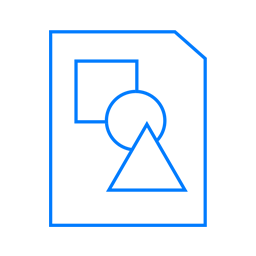
Templates
Colors and styles.
Templates
Templates are used to customize user interface controls.
Tutorial video
About templates
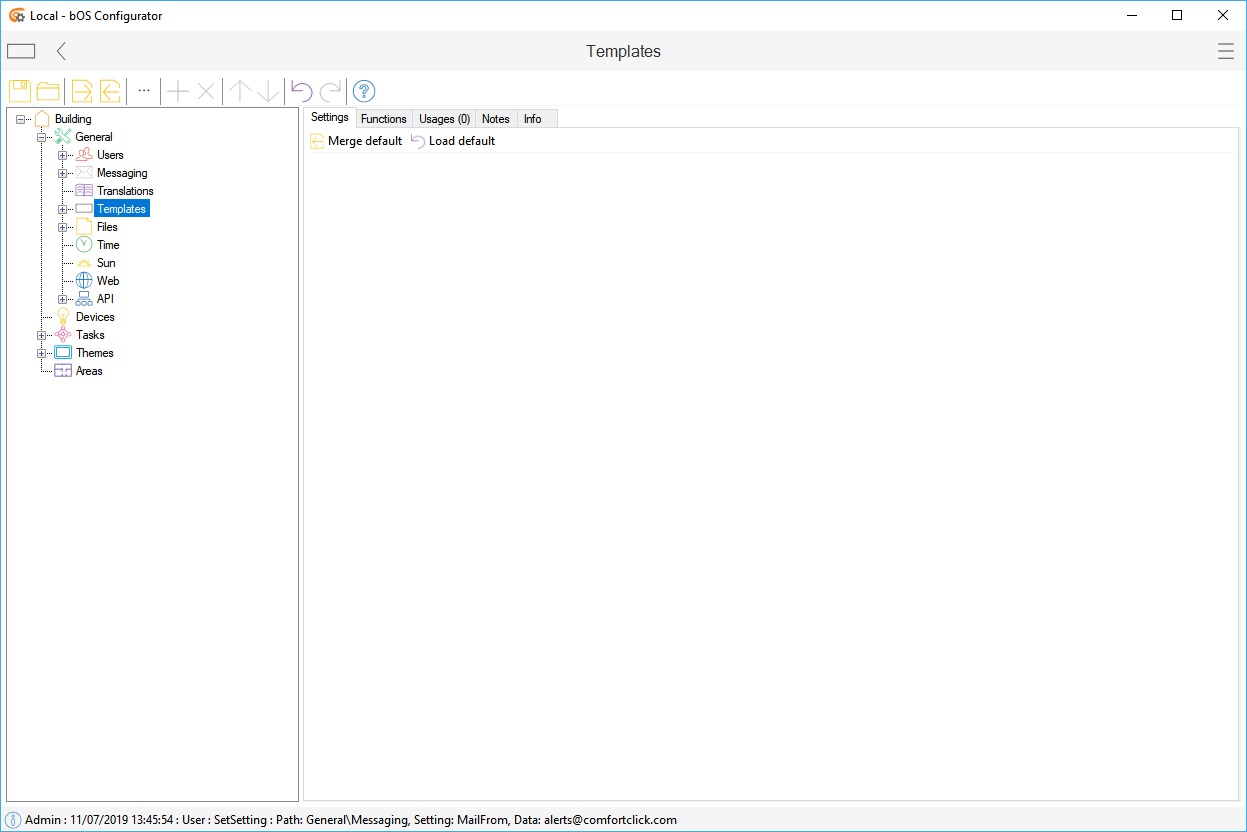
Picture 1: Templates node
Templates node contains color scheme and default value definitions. Default template can be loaded by clicking Load default button. Default templates can be merged with existing ones by clicking Merge default button. Custom templates can also be Exported or Imported. Changing the colors will impact the whole bOS configuration.
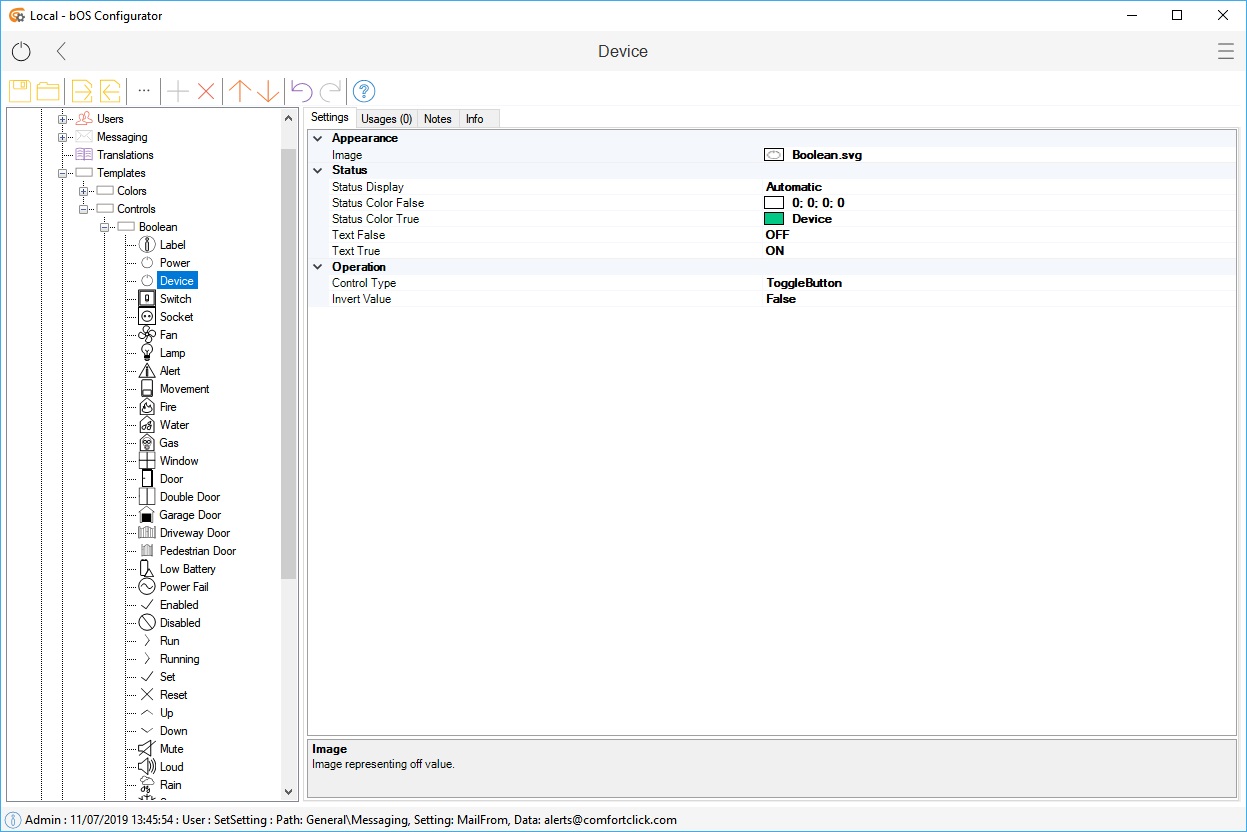
Picture 2: Device control template
For each template a set of changeable properties can be selected and the default control settings can be set. Changing any template node will change the values for every device using that template. This is especially useful where we want to change the icons and colours of all the devices that are the same.


